webflow.setSelectedElement()
webflow.setSelectedElement()Set the selected element on the current page, or on the current component when the Designer is entered into a component.
The returned element object can be further queried using element-level properties (eg. type, styles) and methods (eg. getChildren())
Syntax
webflow.setSelectedElement(element: AnyElement): Promise<AnyElement>
Parameters
- Element: AnyElement - Any element that is on the current canvas, or is with the current component when the designer is entered into a component.
Returns
Promise<AnyElement>
A Promise that resolves to AnyElement.
// Get the Root Element
const rootElement = await webflow.getRootElement();
if (rootElement) {
// Select the root element
const selectedElement = await webflow.setSelectedElement(rootElement);
if (selectedElement?.children) {
// Start building elements on the selected element
await selectedElement?.append(webflow.elementPresets.DOM)
}
}
App Mode
Checks for authorization only
| Designer Ability | Locale | Branch | Workflow | Sitemode |
|---|---|---|---|---|
| canAccessCanvas | Any | Any | Any | Any |