The Component element represents a component instance within the Webflow Designer. Use the methods below on a component instance.
Properties
| Property | Description | Type | Example |
|---|---|---|---|
id | Unique identifier for the element composed of two identifiers, the component and the element. | object | {component: "64c813...", element: "5edf8e59-71f9..."} |
type | Specifies the type of the element. | string | "ComponentInstance" |
children | Indicates whether the element can contain child elements. | boolean | false |
customAttributes | Indicates whether the element can have custom attributes. | boolean | false |
styles | Indicates whether the element can contain styles. | boolean | false |
textContent | Indicates whether the element can contain text content | boolean | false |
Methods
element.getComponent()
element.getComponent()Retrieves the associated component of the element.
Syntax
element.getComponent(): Promise<Component>
Returns
Promise<Component>
A Promise that resolves to a Component Object
Example
// Select Component Element on Page
const elements = await webflow.getAllElements()
const componentInstance = elements.find(el => el.type === 'ComponentInstance')
if (componentInstance?.type === "ComponentInstance") {
// Get Component object from instance
const component = await componentInstance?.getComponent()
const componentName = await component.getName()
console.log(componentName)
} else {
console.log("No component element found")
}
Designer Ability
Checks for authorization only
| Designer Ability | Locale | Branch | Workflow | Sitemode |
|---|---|---|---|---|
| canAccessCanvas | Any | Any | Any | Any |