collection.createSizeVariable(name, value)
collection.createSizeVariable(name, value)Create a Size variable with a name for the variable, and size value.
Once created, you can set size variables for:
- Margin and padding — top, bottom, left, right
- Position — top, bottom, left, right
- Column and row gaps for display settings and Quick Stack
- Height and width dimensions (including min and max)
- Grid column and row sizes
- Typography — font size, line height, letter spacing
- Border radius and width
- Filter and backdrop filter blur radius
Syntax
collection.createSizeVariable(name: string, value: SizeValue | SizeVariable): Promise<SizeVariable>
Size Units
| Unit | Description | Example |
|---|---|---|
px | Pixels - absolute unit, 1px is equal to one pixel on the screen. | font-size: 16px; |
em | Relative to the font-size of the element (2em is 2 times the current font). | padding: 1.5em; |
rem | Relative to the font-size of the root element. | margin: 2rem; |
vh | Viewport Height - 1% of the viewport's height. | height: 50vh; |
vw | Viewport Width - 1% of the viewport's width. | width: 80vw; |
dvh | Dynamic Viewport Height - relative to 1% of the viewport's height. | min-height: 100dvh; |
dvw | Dynamic Viewport Width - relative to 1% of the viewport's width. | max-width: 50dvw; |
lvh | Large Viewport Height - relative to 1% of the viewport's height for large screens. | height: 75lvh; |
lvw | Large Viewport Width - relative to 1% of the viewport's width for large screens. | width: 100lvw; |
svh | Small Viewport Height - relative to 1% of the viewport's height for small screens. | height: 60svh; |
svw | Small Viewport Width - relative to 1% of the viewport's width for small screens. | width: 40svw; |
vmax | Viewport Maximum - 1% of the viewport's larger dimension. | margin: 2vmax; |
vmin | Viewport Minimum - 1% of the viewport's smaller dimension. | margin: 2vmin; |
ch | Character - relative to the width of the '0' (zero) character. | width: 20ch; |
Parameters
- name : string - Name of the variable
- value: SizeValue - Object with the unit and value of the size.
{unit: SizeUnit, value: number}- SizeUnit : string - Any of the following units
"px" | "em" | "rem" | "vh" | "vw" | "dvh" | "dvw" | "lvh" | "lvw" | "svh" | "svw" | "vmax" | "vmin" | "ch"
- SizeUnit : string - Any of the following units
Returns
Promise<Variable>
A Promise that resolves to a Variable object
Example
// Get Collection
const collection = await webflow.getDefaultVariableCollection()
// Create Size Variable with a Size Value
const mySizeVariable = await collection?.createSizeVariable("Defualt Padding", { unit: "px", value: 50 })
console.log(mySizeVariable)
Designer Ability
| Designer Ability | Locale | Branch | Workflow | Sitemode |
|---|---|---|---|---|
| canModifyVariables | Any | Main | Canvas | Design |