webflow.enterComponent(instance)
webflow.enterComponent(instance)Focus the Designer on a component definition in order to make changes. When a component is in focus, all globals pertain specifically to that component definition, not the entire Site.
Syntax
webflow.enterComponent(instance: ComponentElement): Promise<null>
Parameters
- instance: ComponentElement - A Component Instance that is present on the page. If there’s no current instance, you’ll need to create one first.
Returns
Promise<null>
A Promise that resolves to null when the context switch is successful.
Example
// Step 1: Fetch the currently selected element
const selectedElement = await webflow.getSelectedElement();
if (selectedElement && selectedElement.type === "ComponentInstance") {
// Step 2: Enter the context of the selected ComponentElement
await webflow.enterComponent(selectedElement as ComponentElement);
console.log("Successfully entered the component context.");
// Step 3: After entering the component's context, fetch the root element
const rootElement = await webflow.getRootElement();
if (rootElement) {
console.log("Root element of the component:", rootElement);
} else {
console.log("No root element found in this component context.");
}
} else {
console.log("The selected element is not a ComponentElement.");
}
Designer Ability
| Designer Ability | Locale | Branch | Workflow | SiteMode |
|---|---|---|---|---|
| canModifyComponents | any | any | canvas | Design |