06.18.2024
Optimize data retrieval with server-side CMS item filtering and sorting, manipulate assets and interact with native image elements within the Webflow Designer, and identify page types with new methods.
Data API
CMS Item Filtering and Sorting: Implement server-side filtering and sorting to optimize data retrieval and minimize the number of queries needed. Enable precise filtering and sorting of CMS items by exact name and slug, as well as by lastPublished date ranges, to provide more control over the data returned.
Additional Page Details Get information for a specified page's localeId as well as the publishedPath .
Designer API
Do more with Assets: Introduce methods to retrieve and manipulate assets directly within the Webflow Designer.
Work with Native Image Elements: Enable advanced interactions with native Image elements on the canvas, including methods to retrieve and set assets and alt text.
Additional Page Information: New method to determine a type of page within the Designer.
Data API
What's Updated
CMS Items
List CMS items
List live CMS items
Page Details
GET /pages/{page_id}
GET /pages/{page_id}Get metadata information for a single page.
Designer API
What's New
Elements
Retrieve an asset from an Image element.
Add an asset to an Image element.
Retrieve the Alt Text for an Image element on the canvas.
Assets
Retrieve all assets on a site.
Retrieve name of specified asset.
Retrieve the MIME Type of a specified asset.
Retrieve the Alt Text for a specific Asset.
Set the Alt Text for a specific Asset.
Pages
Get Webflow page type. Possible values are:
static,ecommerce,cms,userSystems,utility,staticTemplate